New batch
Starting a new batch is simple - after loading the Ripstation application simply click this icon and follow the screens to key in Client name followed by the device and bit rate of choice.
Simply pressing next on the batch screens will start the batch.
logging
Ripstation provides accurate on the fly logging for all events concering a batch, detailing disc counts, successful metadata, robotic operations and any issues that occur. This information is then available in its entirety as an output log.
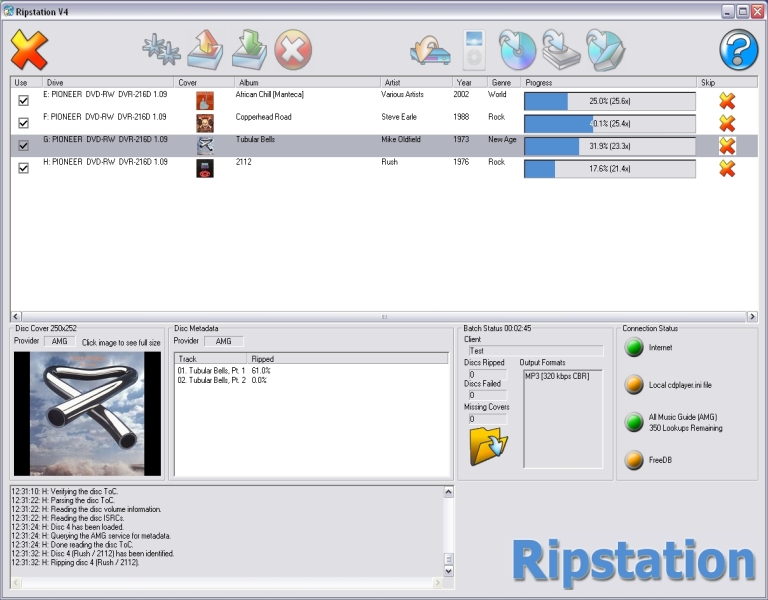
loading and cataloging
At batch end, Ripstation allows for one click transfer to:
- XiVA compatible server
- iPod
- DVD automated backup
- backup hard drive
In addition, operators can call the Ripstation audiofile application for generation of HTMl or PDF catalogues
batch status
giving at a glance view of batch status including main settings such as format, bit rate and client together with discs ripped, failed and with no cover art. A single click of the icon opens the current batch folder
Settings
Ripstations settings option gives access to many of the one time deeper settings of the application, including:
- Metadata
- URL embedding
- Grooming
- SQL settings
- Logging setup





Preview Bar
At any time during the rip, you may select any of the active CD drives to obtain full preview information of the disc in progress including cover artwork, providers of data, track listing and % completion.
This is supplemented by the simple display opposite which at all times details the main album details for quick reference


Connection
Providing at a glance status updates of metadata sevices and internet connectivity to ensure any potential errors are trapped.
batch open and save
with repeat client batches , Ripstation enables the collation of frequent customer details to be saved and recalled based on simple XML storage structures